Settings
Dose Rate
To change the settings:
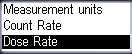
- Enter the settings menu, using the swing buttons scroll until you find the Dose Rate option
- Press the round button to select the option
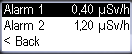
- In this menu you can configure alarms for two levels.
- Use the swing buttons to select the required alarm threshold
- Press the round button to select the alarm that you want to configure
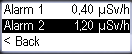
Press the round button to advance to the next digit or to select the Esc or Enter buttons.
Use the swing buttons to change the required digits in the limit (upper swing button will increase the number, lower swing button will decrease it).
Long press the round button on the Esc or Enter buttons to select them.



Updated: Oct 6, 2025