Turning ON and OFF
Quick steps to start up and shut down your device
To turn on the device, press the round button and hold it for three seconds.

Press and hold the round button until the device turns on (for at least 3 seconds). The device will be in Monitor Mode
If configured, you will hear the sound and the device will vibrate, and the screen backlight will turn on

Check that the device works properly by pressing the round button (access the menu)
Menu icons will be on the right, the active mode will be highlighted with a negative icon
To turn off the device:
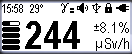
To access the menu, check that the device is unlocked. If you see  icon, it means that the device is locked.
icon, it means that the device is locked.
To unlock the device, press and hold the round button for 3 seconds
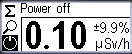
To turn off the device, use the swing buttons to navigate to the  button.
button.
Select the icon and press the round button to switch the device off.
Updated: Oct 6, 2025