Display Modes
Search
The Search mode is designed to represent the count rate in the form of a search graph. It can be used for operative search of the source or zone with increased radiation levels.
In the Search display mode the screen shows:
- status bar - on top;
- search graph of count rate - at the bottom.
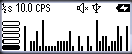
The upper part of the screen, from left to right, contains basic information about the status of the instrument:
- averaging time, price of one bar on the chart in seconds - 1/2, 1, 2, 4 seconds;
- current count rate value;
- count rate units - CPS or CPM;
- sign of exceeding thresholds on dose rate, dose rate, count rate level;
- audio indication status;
- Bluetooth or USB connection;
- swing buttons lock sign;
- battery status.
At the bottom of the screen from left to right:
- graphical representation of the current count rate.
- search graph of the count rate;
Quick Control is available in this mode:
- a short press on the upper swing button increases the averaging time;
- a short press on the lower swing button decreases the averaging time;
- long press on the lower swing button clears the screen and starts a new search session;
- long pressing the upper swing button turns the sound indication on and off.
Updated: Aug 18, 2025