Settings
Time
When you connect Radiacode to your smartphone or a PC, the time on your device will be set automatically. However, you can edit the current time on the device:
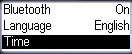
Enter the settings menu and scroll to find the Time menu. Press the round button to confirm your selection

Time is represented in the HH:MM:SS format. Press the round button to select the required field. To change hours, minutes or seconds, use the swing buttons. If you want to quickly change values, hold the upper or lower swing button.

Press the round button to change between Enter or Esc options. To confirm changes, select Enter and hold the round button on your device. As soon as changes are made, you will return to the previous menu level.

Updated: Aug 20, 2025