Main Screen
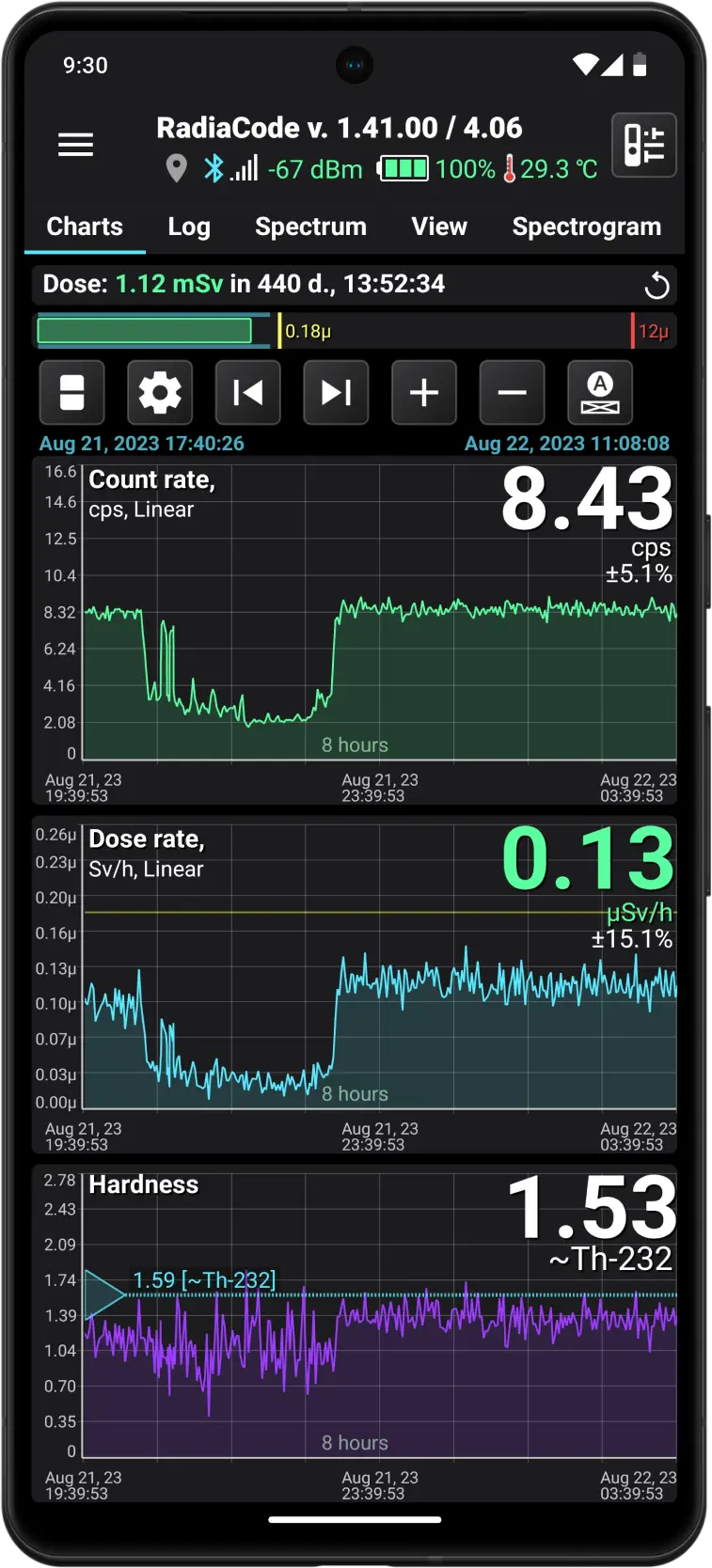
Main screen overview
Screen fragments
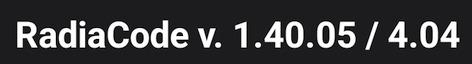
The application name, its version of the device firmware (if it's connected). If an app update is available on Google Play, the version number will be displayed in yellow.
The device firmware is included in the application itself, so the app knows both versions.
It is possible that the device has newer firmware version than the one for which the application is designed. For example, this happens when the device firmware has already been updated via the Radiacode Windows app and the app for Android has not been updated yet.
In this case, the firmware number is displayed in red and the application should be updated. Otherwise, we cannot guarantee the correct operation of the app.
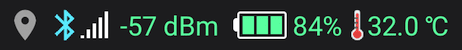
Current status of the device and application: location, status and strength of the Bluetooth signal as well as device temperature.
If the location icon is gray, that means the app does not write the current location to the database, either because this option is disabled in the app settings or because it's impossible to determine the location.
Tapping the  icon opens the main menu of the application.
icon opens the main menu of the application.
The  button at the top of the screen opens a dialog window for quick settings of the device - control of sound, light indication, vibration etc.
button at the top of the screen opens a dialog window for quick settings of the device - control of sound, light indication, vibration etc.
The  button at the top of the screen becomes visible and blinks when the alarm threshold is exceeded (if the device sounds are enabled). Tapping this button mutes the alarm until either an alarm of a higher level occurs, or the alarm ends and reappears. The same is done by pressing the round button on the device body.
button at the top of the screen becomes visible and blinks when the alarm threshold is exceeded (if the device sounds are enabled). Tapping this button mutes the alarm until either an alarm of a higher level occurs, or the alarm ends and reappears. The same is done by pressing the round button on the device body.
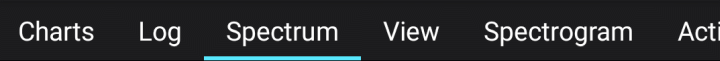
Application page switcher
In addition to the main page, there is also a page for viewing logs, page to display the spectrum and the spectrogram (other modes can be also available in this menu). Pages can be switched by tapping the page title.
In the application settings, you can choose whether to display text or icons as bookmark headers. The icons might be more convenient because they all fit on the same screen:

Tabs represented as icons

You can also find the values of the emission dose accumulated over the specified time interval. On the right side of the field there is a button to restart dose accumulation (the value will be reset to zero).
Updated: 21. Aug. 2025