Monitor
This mode is intended to represent dose rate or count rate. When the instrument is turned on, it starts working in this particular display mode. All incoming data are accumulated and analyzed. If a change in the radiation situation is detected, the instrument starts a new interval of data accumulation. If there are no signs of changes in the radiation situation, the averaging continues in order to increase the reliability of the estimation.
Statistical error in the Monitor mode is maintained at the level not more than 15% for the confidence interval 2δ at sufficient radiation intensity.
The screen will show:
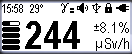
The upper part of the screen, from left to right, contains basic information about the status of the instrument:
- current time: hours, minutes;
- detector temperature;
- sign of exceeding the thresholds for dose rate, dose rate, count rate;
- audio indication status;
- presence of Bluetooth or USB connection;
- swing button lock sign;
- battery status.
At the bottom of the screen from left to right:
- graphical representation of the dose rate or count rate estimate;
- value of the dose rate or count rate estimate;
- value of random error in %;
- dose rate measurement units - Sv/h, R/h, or count rate - CPS, CPM.
With the help of the menu the choice between the measurement units is available:
- Sv/h or R/h - when displaying dose rate;
- CPS or CPM - when displaying the count rate.
Quick Control is available in this mode:
- a short press on the top swing button to switch between the types of photon radiation intensity display:
- long press the upper swing button turns on and off the sound indication;
- short press the lower swing button to switch on the sound indication of registered clicks;
Each horizontal bar shows a graphical representation of a value (dose rate, dose, count rate) on a logarithmic scale.
The ranges of the bars differ by a factor of 10. For example, for dose rate (µSv/h) the ranges will look as follows:
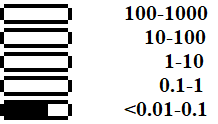
Updated: 18. Aug. 2025