Settings
Measurement Units
Your device allows you to use several units of measurement:
- Roentgen (R) or Roentgen per hour (R/h)
- Sieverts (S) of Sieverts per hour (S/h)
- Counts per second (CPS)
- Counts per minute (CPM)
To change the settings:
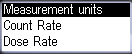
Enter the settings menu and select the Measurement Units option. Use the swing buttons to navigate the menu

Select the required unit. A short press on the round button will change the unit (Sievert or Roentgen for dose)


Select the Count Rate option. Press the round button to change the unit for count rate estimation (CPS or CPM)

Updated: 18. Aug. 2025