Screen
You can customize the screen properties to suit your needs.
You can select one of ten screen backlight brightness levels (0 to 9). The default setting is 5. Lower levels use up battery power more slowly. The screen backlight will turn off automatically after a period of time when no buttons are pressed.
You can select a shutdown delay of 5, 10, 15, 30 seconds and 2, 5 minutes. The screen backlight can be disabled completely, allowed to be unconditionally turned on by pressing the buttons or by pressing the button in case of insufficient light level.
By default the device is set in the mode of automatic screen rotation when working with it with right or left hand. You can disable the automatic screen rotation option and select its orientation in the right or left position.
To change the settings:

Enter the settings menu and select the Screen option using the swing buttons. Press the round button to enter the menu.

To change backlight settings, in the Screen menu select the Backlight option and press the round button to enter the submenu
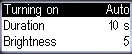
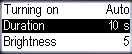
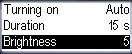
In the Backlight menu you can change these settings:
Turning on:
- Auto - the backlight will turn on depending on the environment
- Never - the backlight will always be off
- By button - the backlight will turn on when you interact by clicking the buttons
To change this setting, select the option and press the round button.
Duration:
In the Duration menu you can change how long the backlight is off after you stop interacting with the device.
There are several options: 5, 10, 15, 30 seconds or 2, 5 minutes.
To change the setting, select the option and press the round button.
Brightness:
The brightness level can be configured from 0 (no backlight) to 9 (brighest backlight). To change the level, select this option and press the round button to change it.
Please note that the higher the brightness is, the faster you deplete the device battery.
Updated: 20. Aug. 2025